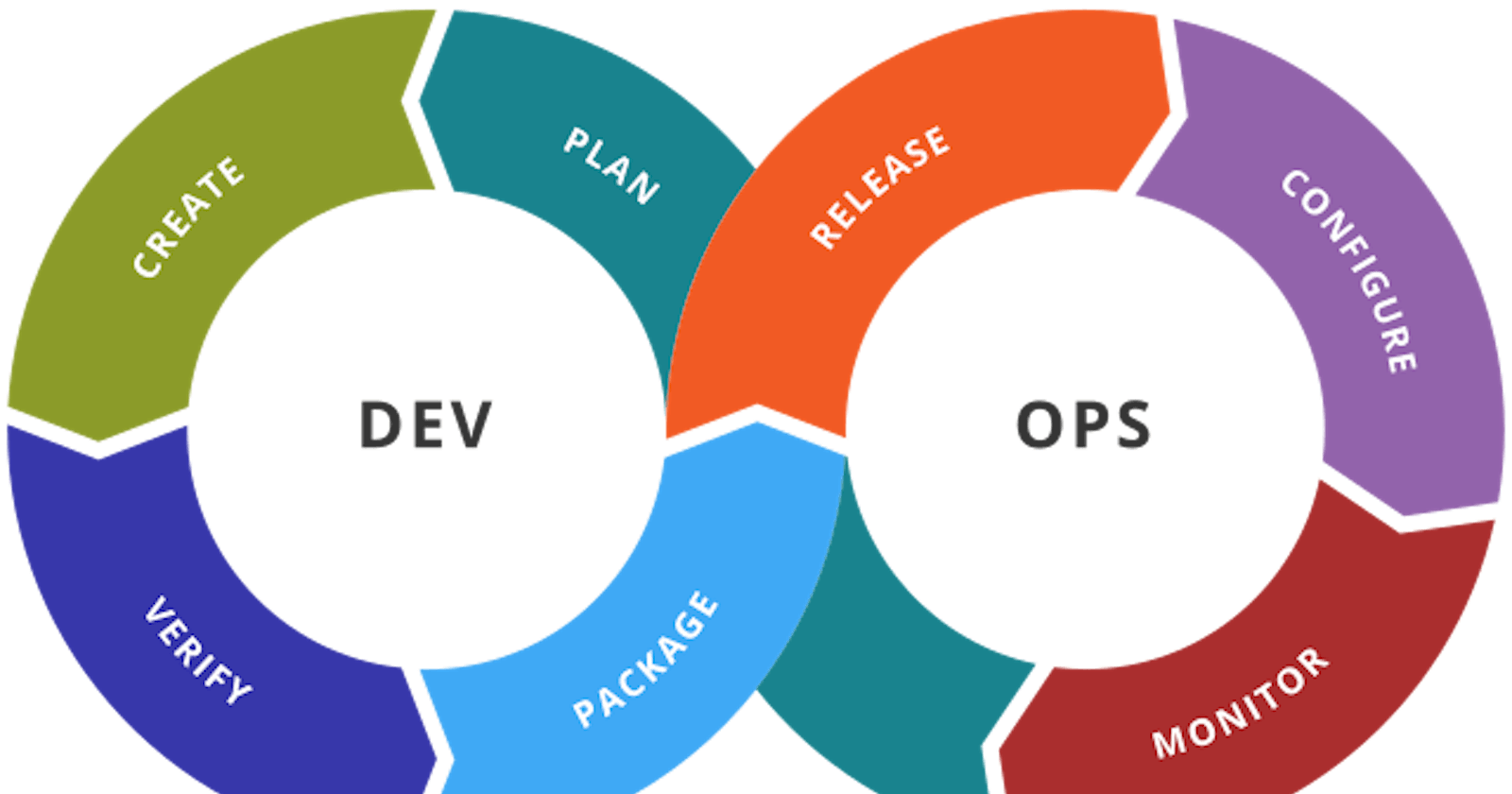Continuous integration (CI) represents a software development practice within the DevOps domain, where developers consistently integrate their code changes into a central repository and subsequently trigger automated builds and tests.
In traditional software development approaches, developers would often work independently on their assigned tasks for an extended period before attempting to merge their changes. This practice often resulted in integration issues, where conflicting code changes would lead to bugs and delays. These integration challenges made it difficult to maintain a consistent and reliable code base.
Continuous Integration addresses these challenges by promoting a collaborative and iterative development process. As developers integrate their code changes regularly, it allows for early detection of integration conflicts and bugs. By promptly addressing these issues, developers can maintain a more stable and functional codebase.
Key Concepts and Terminology in Continuous Integration
Automated Builds: Automated builds refer to the process of automatically compiling and constructing the software application from the source code. Instead of manually building the code, CI systems use build automation tools to ensure that each code change triggers an automated build. This practically guarantees that the application is continuously compiled and ready for testing and deployment.
Version Control: Version control, also known as source control or revision control, is a system that manages changes to the source code over time. It allows multiple developers to work collaboratively on the same code base while keeping track of all modifications, additions, and deletions. Common version control systems include Git, SVN (Subversion), and Mercurial.
Integration Tests: Integration tests are a type of automated tests that assess the behavior of individual components or modules when combined and working together as a whole system. In the context of Continuous Integration, integration tests ensure that the integrated code changes do not cause conflicts or unexpected behaviors when combined with the existing code base.
Continuous Integration Server (CI Server): The Continuous Integration server is a central component of CI. It automates the build, test, and deployment process triggered by code commits. The CI server monitors the version control system for changes and initiates the build and test procedures whenever a new code commit is detected.
CI/CD Pipeline: The CI/CD (Continuous Integration/Continuous Deployment) pipeline is a series of automated steps that code changes go through from development to deployment. It typically includes stages such as code linting, automated testing, building, and deploying to different environments like staging or production.
Code Linting: Code linting involves the use of automated tools to analyze the source code for potential errors, style inconsistencies, and adherence to coding standards. Linters help maintains code quality and uniformity within the code base.
Artifact: In CI, an artifact refers to the output produced by the automated build process. It can be a compiled executable, a library, or any other deliverable component that is the result of the build process.
Pull Request: A pull request is a feature provided by version control systems like Git, where developers propose changes to the main code base. Other team members review the proposed changes before merging them into the main code base, ensuring a collaborative and quality-focused development process.
The Benefits of Continuous Integration
Faster Feedback: Continuous Integration enables quick feedback on code changes by automatically running tests and builds. Developers receive immediate notifications about any issues, allowing them to address problems promptly.
Early Bug Detection: Automated testing during Continuous Integration helps identify bugs early in the development process. This reduces the likelihood of defects propagating into the production environment, leading to more reliable software.
Improved Software Quality: Consistent integration and testing practices lead to higher software quality. Developers can make smaller, more manageable changes, reducing the risk of introducing errors and making it easier to maintain code standards.
Reduced Integration Issues: Frequent integration of code changes minimizes the chances of integration conflicts. Developers can work in smaller, focused increments, making it easier to merge changes with the main code base.
Increased Collaboration: Continuous Integration promotes collaboration among team members. Developers share their changes regularly, leading to better communication and a cohesive development environment.
Efficient Issue Resolution: Continuous Integration makes it easier to identify the source of defects as changes are small and localized. This streamlines the debugging process and improves issue resolution efficiency.
Streamlined Code Review: Pull requests, often used in conjunction with Continuous Integration, facilitate efficient code reviews. Developers can review each other's changes, ensuring code quality and adherence to standards.
Scalability and Flexibility: Continuous Integration is highly scalable and adaptable to projects of various sizes and complexities. It can be employed in different development environments and integrated with various tools and frameworks.
Continuous Integration Pipeline and Workflow
The Continuous Integration (CI) pipeline is a series of automated steps that code changes go through, ensuring that software development processes are streamlined, and high-quality code is consistently delivered. The typical CI pipeline includes the following stages:
Code Commits: Developers make code changes and commit them to the version control system, such as Git. Each commit represents a discrete set of modifications.
Automated Builds: After code commits, the CI server automatically triggers the build process. The build system compiles the source code, integrates dependencies, and generates executable artifacts or libraries.
Automated Testing: Once the build is complete, automated tests are executed. These tests include various levels, such as unit tests, integration tests, and end-to-end tests. They verify the functionality and quality of the code.
Deployment to a Shared Repository: If all tests pass successfully, the built artifacts are deployed to a shared repository. This repository serves as a central location where different team members can access the latest version of the software.
Deployment to Staging or Production (optional): In some CI/CD pipelines, there might be additional stages beyond the shared repository, such as deploying the application to a staging environment for further testing or directly to production.
To achieve a clean and consistent build environment, CI systems use tools like containerization (e.g., Docker) or virtualization to encapsulate dependencies and configurations. This ensures that each build runs in an isolated environment with precisely defined specifications, leading to reliable and predictable outcomes.
Automated Testing in CI
Automated testing is a vital component of the Continuous Integration (CI) process, contributing significantly to the overall quality and stability of the software. It plays a crucial role in ensuring that code changes are thoroughly validated, minimizing the risk of introducing bugs or regressions.
Different types of automated tests in the CI process
Unit Tests: Unit tests validate individual units or components of the software in isolation. They focus on testing the smallest testable parts of the code, such as functions or methods. Unit tests help ensure that each component functions as expected and aids in isolating defects to specific units.
Integration Tests: Integration tests examine interactions between multiple units or components, ensuring that they work together as intended. These tests verify that different parts of the application integrate correctly and collaborate effectively to deliver the expected functionality.
End-to-End (E2E) Tests: End-to-End tests assess the entire application flow, simulating user interactions from start to finish. These tests validate that all components work cohesively in a real-world scenario, confirming that the application meets user requirements and expectations.
Acceptance Tests: Acceptance tests, also known as user acceptance tests (UAT), determine whether the software meets the specified acceptance criteria and satisfies user needs. These tests verify the application's functionality from the user's perspective and play a crucial role in signifying that the software is ready for deployment.
Version Control and CI
Version control systems, such as Git and SVN, play a crucial role in enabling seamless code integration and collaboration within the Continuous Integration (CI) workflow. Here's how they work together:
Integration of Version Control Systems with CI:
Version control systems act as the backbone of CI by providing a centralized repository to store and manage the source code. CI tools integrate directly with these version control systems to monitor code changes and trigger automated builds and tests when developers commit their changes.
When a developer commits code to the version control system, the CI server detects the changes and initiates the CI pipeline. The CI server fetches the latest code from the repository and runs the automated build and testing processes.
If the automated build and tests pass successfully, the CI server can then deploy the changes to a shared repository or staging environment for further validation or directly to production in some cases (Continuous Deployment).
Branches and Pull Requests in the CI Workflow:
Branching is a fundamental feature of version control systems that facilitates parallel development and code isolation. Developers can create separate branches to work on specific features, bug fixes, or experiments independently of the main codebase.
In the CI workflow, developers often work on feature branches to implement new features or bug fixes. Once their work is complete, they create a pull request (also known as a merge request in some version control systems) to propose their changes for integration into the main codebase.
Pull requests serve as a mechanism for code review and collaboration. Other team members review the proposed changes, provide feedback, and ensure that the code adheres to coding standards, is well-tested, and doesn't introduce conflicts with the main codebase.
The CI server automatically triggers the build and tests when a pull request is opened. The build and tests run on the changes proposed in the pull request, allowing the team to assess the quality and functionality of the code before merging it into the main branch.
Once the pull request is approved and the build and tests pass, the changes are merged into the main branch, ensuring a controlled and collaborative code integration process.
Pull requests also enable developers to collaborate effectively, share knowledge, and ensure that the changes introduced align with the overall project objectives and meet quality standards.
Continuous Inspection and Code Quality
Code quality is a crucial aspect of Continuous Integration (CI) as it directly impacts the overall reliability and maintainability of the software. CI promotes the frequent integration of code changes, and maintaining high code quality ensures that each integration does not introduce new defects or regressions.
Significance of Code Quality in Continuous Integration:
Ensuring Reliability: High-quality code reduces the likelihood of bugs and unexpected behaviors, enhancing the reliability of the software.
Facilitating Collaboration: Consistent code quality standards make it easier for developers to collaborate effectively, as they can understand and review each other's code more efficiently.
Reducing Technical Debt: Addressing code quality issues promptly prevents the accumulation of technical debt, making it easier to maintain and enhance the codebase over time.
Enhancing Maintainability: Well-structured and well-documented code is easier to maintain and modify, contributing to long-term project success.
Code analysis tools, integrated with CI pipelines, play a critical role in maintaining code standards and ensuring code quality. Code analysis tools, also known as static code analysis tools, analyze the source code without executing it, identifying potential issues and deviations from coding standards. They automatically assess the codebase against predefined rules and guidelines, providing developers with valuable feedback to improve the code quality.
Continuous Integration Tools
Here is a brief overview of some popular CI tools
Jenkins: Jenkins, an open-source CI/CD automation tool written in Java, enjoys widespread popularity due to its adaptability and vast plugin ecosystem. Its user-friendly setup and configuration, accommodate projects of all scales. Moreover, Jenkins enables distributed builds, optimizing efficiency by processing tasks in parallel across multiple nodes. Its capability to accommodate custom plugins empowers developers to tailor the tool to their specific project requirements, solidifying Jenkins as a dynamic and versatile CI/CD solution.
Travis CI: is a cloud-based CI service designed for seamless integration with GitHub, offering automated builds and tests for open-source projects. Its main features and benefits include effortless integration with GitHub repositories, which automatically triggers builds on code commits. Travis CI is user-friendly, requiring minimal setup, making it particularly suitable for open-source projects and small teams.
CircleCI: CircleCI is a cloud-based CI/CD platform renowned for its simplicity and rapid setup, empowering teams to deliver code more efficiently. Its key features and advantages include fast builds achieved through container technology, ensuring lightweight and swift build processes. CircleCI supports parallel testing, which considerably reduces overall build times, enhancing development speed. Additionally, it offers "orbs," pre-built configurations that simplify complex tasks and minimize configuration overhead, streamlining the CI/CD workflow.
GitLab CI/CD: is an essential component of the comprehensive GitLab DevOps platform, encompassing version control, CI/CD, and project management. Key features and benefits include a unified platform with tight integration, delivering a seamless end-to-end DevOps experience. GitLab CI/CD supports Docker integration by default, making it effortless to deploy applications using containers. Furthermore, it allows for defining pipelines as code, promoting infrastructure as code practices, and facilitating version control and collaborative development. GitLab CI/CD empowers teams to streamline their software delivery pipelines and embrace modern DevOps practices for efficient and reliable development processes.
GitHub Actions: is a powerful CI/CD platform integrated with GitHub repositories, allowing developers to define customizable workflows in YAML format. It automates various development tasks, such as building, testing, and deploying applications. Its tight integration with GitHub enables workflows triggered by events like code pushes, pull requests, and issue comments. The platform's Marketplace provides pre-built actions created by the community, simplifying complex tasks and integrating external services.
Best Practices for Successful CI Implementation
Frequent Commits: Encourage developers to make frequent and smaller code commits. This practice reduces the complexity of code integrations, making it easier to detect and resolve issues early in the development process.
Small Code Changes: Advocate for smaller and focused code changes rather than large, monolithic modifications. Smaller changes are easier to review, test, and maintain, minimizing the risk of introducing bugs and conflicts.
Test-Driven Development (TDD): Encourage the adoption of Test-Driven Development, where developers write automated tests before implementing the actual code. TDD ensures that the code meets the specified requirements and maintains desired behavior after future modifications.
Automated Testing Suite: Build a comprehensive suite of automated tests, including unit tests, integration tests, and end-to-end tests. Automated tests provide quick feedback on code changes and help maintain a stable codebase.
Continuous Feedback: Establish a culture of continuous feedback within the development team. Developers should be responsive to feedback from code reviews, automated tests, and CI/CD pipelines, ensuring a high standard of code quality.
Parallel Testing: Utilize parallel testing to reduce build and test times. Running tests in parallel across multiple environments or test suites can significantly speed up the CI process.
Version Control Best Practices: Enforce version control best practices, such as using feature branches, pull requests, and code reviews. This ensures that code changes are reviewed before integration and helps maintain a clean and consistent codebase.
Build Artifact Management: Properly manage build artifacts and dependencies to ensure reproducibility and avoid potential issues with dependencies.
Monitoring and Notifications: Implement monitoring and notifications for the CI/CD pipeline. Automated alerts can promptly notify the team of any issues that arise during the CI process.
Continuous Integration Documentation: Provide comprehensive documentation on CI practices and guidelines to ensure all team members understand and follow the CI process consistently.
By incorporating these best practices, software development teams can successfully implement Continuous Integration, leading to faster development cycles, improved code quality, and more reliable software releases.