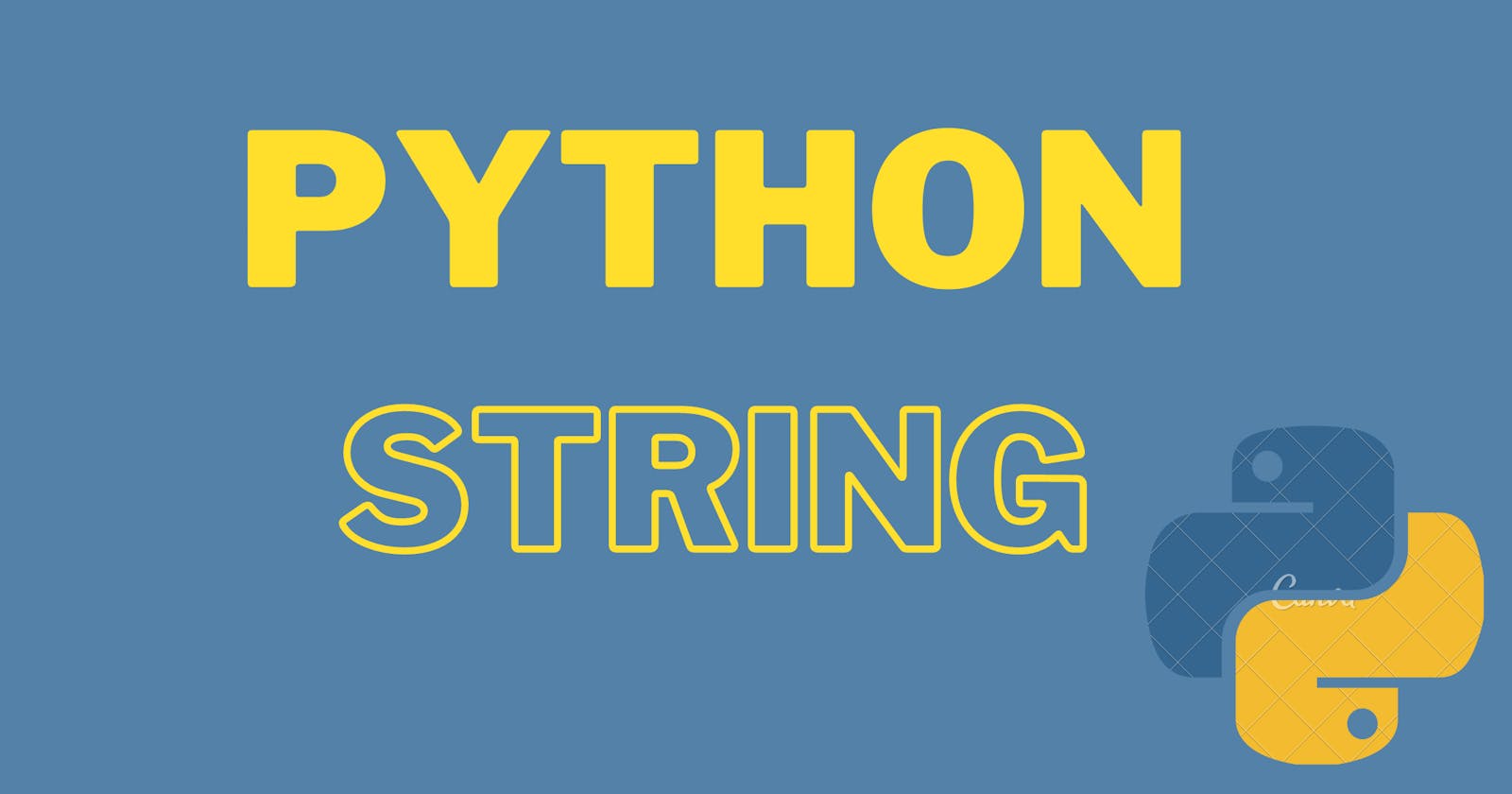In programming, strings serve as the bedrock for working with textual data. Python, a versatile and widely-used programming language, offers an array of powerful tools and techniques for manipulating, formatting and utilizing strings to their full potential.
In this article, we will embark on an exploration of strings in Python, step by step. We will start with the basics, covering the essence of strings, their importance in programming, and how they form the fundamental building blocks of text representation.
What is a String?
A string is a sequence of characters enclosed within single quotes ('...'), double quotes ("..."), or triple quotes ('''...''' or """..."""). Characters can include letters, digits, symbols, and spaces. Strings can represent anything from individual characters to entire paragraphs of text.
Strings play a crucial role in programming as they allow us to work with textual data. They are used to represent and manipulate words, sentences, paragraphs, file contents, and more. Strings are fundamental for building user interfaces, processing input and output, data manipulation, text analysis, and much more.
In Python, strings are not only used for representing simple text but also for complex tasks like regular expressions, file handling, and more. Understanding how to create, manipulate, and format strings is a fundamental skill for any Python programmer.
Creating Strings
Single and double quotes for string creation
You can create strings using both single quotes and double quotes. This allows you to choose the type of quote that doesn't clash with characters within the string.
single_quoted = 'This is a single-quoted string.' double_quoted = "This is a double-quoted string."If a string contains an apostrophe, you should place it in double quotes like this:
text_with_apostrophe = "It's a Python string"Triple-Quoted Strings for Multiline Text:
Triple-quoted strings are used to create multiline strings. They can be enclosed by either three single quotes or three double quotes.
multiline_single = '''This is a multiline single-quoted string.''' multiline_double = """This is a multiline double-quoted string."""Escaping Characters within Strings:
Sometimes you need to include characters that have a special meaning in strings. To do this, you can use escape sequences by adding a backslash before the special character.
escaped_string = "This string contains a newline:\nSecond line starts here."In cases where you need to include a literal backslash, you can escape it using another backslash:
backslash_string = "To include a backslash: \\"You can also use escape sequences for other special characters like tabs (
\t), quotes (\"or\'), and more.
String Operations
Concatenation
Concatenation refers to the process of combining two or more strings to create a single, longer string. This can be achieved using the + operator.
string1 = "Hello, "
string2 = "world!"
result = string1 + string2
print(result) # Output: "Hello, world!"
You can also concatenate strings with variables:
name = "Alice"
greeting = "Hello, " + name + "!"
print(greeting) # Output: "Hello, Alice!"
Repetition
You can repeat a string multiple times using the * operator.
word = "Hello"
repeated_word = word * 3
print(repeated_word) # Output: HelloHelloHello
String Methods
Python provides various built-in string methods to perform operations on strings. Here are a few examples:
len(): Returns the length of the string.lower(): Converts the string to lowercase.upper(): Converts the string to uppercase.capitalize(): Capitalizes the first character of the string.
text = "Hello, World!"
length = len(text)
lowercase_text = text.lower()
uppercase_text = text.upper()
capitalized_text = text.capitalize()
print("Length:", length)
print("Lowercase:", lowercase_text)
print("Uppercase:", uppercase_text)
print("Capitalized:", capitalized_text)
## Output
## Length: 13
## Lowercase: hello, world!
## Uppercase: HELLO, WORLD!
## Capitalized: Hello, world!
String Indexing and Slicing
Accessing Individual Characters Using Indexing: Each character in a string has a corresponding index, starting from 0 for the first character. You can access individual characters using square brackets and the index.
text = "Hello, World!"
first_character = text[0] # 'H'
second_character = text[7] # 'W'
Slicing to Extract Portions of a String: Slicing allows you to extract a portion of a string. It's done using the syntax [start:stop], where start is the index of the first character to include, and stop is the index of the character just after the last one you want.
text = "Hello, World!"
substring = text[7:12] # 'World'
Negative Indexing for Counting from the End: Python also supports negative indexing, where -1 refers to the last character, -2 to the second-to-last character, and so on.
text = "Hello, World!"
last_character = text[-1] # '!'
second_last_character = text[-2] # 'd'
String Methods
strip(), lstrip(), and rstrip() : These methods are used to remove leading and trailing whitespace (including spaces, tabs, and newline characters) from a string.
text = " Hello, World! "
stripped = text.strip() # Removes leading and trailing whitespace
left_stripped = text.lstrip() # Removes leading whitespace
right_stripped = text.rstrip() # Removes trailing whitespace
split() - Breaking Strings into a List of Substrings: The split() method splits a string into a list of substrings based on a specified separator.
sentence = "Hello, how are you today?"
words = sentence.split() # Splits on spaces by default
comma_separated = sentence.split(", ")
print("Words:", words)
print("Comma Separated:", comma_separated)
# output
## Words: ['Hello,', 'how', 'are', 'you', 'today?']
## Comma Separated: ['Hello', 'how are you today?']
join() - Combining a List of Strings into a Single String: The join() method takes a list of strings and combines them into a single string using a specified separator.
words = ["Hello", "how", "are", "you", "today?"]
combined_sentence = " ".join(words) # Joins with space separator
comma_joined = ", ".join(words) # Joins with comma and space separator
print("Combined Sentence:", combined_sentence)
print("Comma Joined:", comma_joined)
# Output
# Combined Sentence: Hello how are you today?
# Comma Joined: Hello, how, are, you, today?
replace() - Replacing Specific Substrings: The replace() method replaces occurrences of a specified substring with another substring.
text = "Hello, World!"
replaced = text.replace("Hello", "Hi")
print("Original Text:", text)
print("Replaced Text:", replaced)
# Output
# Original Text: Hello, World!
# Replaced Text: Hi, World!
String Formatting
Using f-strings for String Interpolation: F-strings (formatted string literals) are a concise way to embed expressions inside string literals, using curly braces {}. The expressions inside the braces are evaluated and the results are inserted into the string.
name = "Alice"
age = 20
message = f"My name is {name} and I am {age} years old."
print(message) ## My name is Alice and I am 20 years old.
The format() Method for Formatted Strings: The format() method allows you to create formatted strings by using placeholders {} and then calling the format() method on the string.
name = "Bob"
score = 85
result = "Hi, my name is {} and I scored {} on the test.".format(name, score)
print(result) ## Hi, my name is Bob and I scored 85 on the test.
% Formatting (Old-Style Formatting): The % operator can be used for string formatting as well. It's an older method and is similar to C-style string formatting.
product = "apple"
price = 0.5
formatted_string = "A %s costs $%.2f." % (product, price)
print(formatted_string)
String Operations and Comparison
Checking for Substring Existence with in Keyword: The in keyword is used in Python to check whether a substring exists within a given string. It returns a boolean value (True or False) indicating whether the substring is present.
text = "Hello, world!"
substring = "world"
if substring in text:
print("Substring found.")
else:
print("Substring not found.")
#Output
#Substring found.
2. String Comparison: Strings can be compared using various comparison operators like == (equal to), != (not equal to), < (less than), > (greater than), <= (less than or equal to), and >= (greater than or equal to). These operators compare strings lexicographically, meaning they compare the ASCII values of the characters one by one.
Example:
str1 = "apple"
str2 = "banana"
if str1 < str2:
print("str1 comes before str2.")
else:
print("str1 comes after str2.")
# Output
# str1 comes before str2.
3. String Methods for Finding Substrings: Python provides several built-in methods to find and manipulate substrings within strings:
startswith(prefix): Checks if the string starts with the specified prefix.
text = "Hello, world!"
if text.startswith("Hello"):
print("String starts with 'Hello'.")
# Output
# String starts with 'Hello'.
endswith(suffix): Checks if the string ends with the specified suffix.
text = "Hello, world!"
if text.endswith("world!"):
print("String ends with 'world!'.")
# Out-put
# String ends with 'world!'.
find(substring): Returns the lowest index of the first occurrence of the specified substring. Returns -1 if not found.
text = "Hello, world!"
index = text.find("world")
if index != -1:
print("Substring found at index:", index)
# Out-put
# Substring found at index: 7
index(substring): Similar tofind(), but raises an error if the substring is not found.
text = "Hello, world!"
try:
index = text.index("world")
print("Substring found at index:", index)
except ValueError:
print("Substring not found.")
# Out-put
# Substring found at index: 7
These methods allow you to efficiently search for and manipulate substrings within strings, which is a common task in text processing and manipulation.
Conclusion
Throughout this tutorial, you've gained a wealth of knowledge about Python strings. You've explored techniques for creating, manipulating, formatting, and comparing strings using a variety of methods and operators.